
The Legendary Programming Language
Welcome to the Turbo Pascal Time Machine!
Step back into the 1980s and early 1990s with this tribute to one of the most influential programming languages and development environments of its time. Turbo Pascal revolutionized programming by offering an integrated environment that combined blazing fast compilation with a friendly interface.
Whether you're feeling nostalgic or curious about programming history, this site offers:
- Historical background of Turbo Pascal
- Key features and syntax examples
- Helpful code samples
- TurboBot - An AI assistant for Turbo Pascal questions
- An online compiler to write and run Turbo Pascal code
- Original manuals for download
- About Me - Learn about the creator of this tribute site and my history with Turbo Pascal
Click through the menu to explore the world of Turbo Pascal!
The Story of Turbo Pascal
Turbo Pascal was a revolutionary programming language and integrated development environment (IDE) created by Anders Hejlsberg for Borland International. First released in 1983, it quickly became one of the most popular programming systems of its era.
Key Milestones:
| Year | Version | Major Features |
|---|---|---|
| 1983 | 1.0 | Initial release, integrated editor and compiler |
| 1984 | 2.0 | Compiler improvements, graphical features |
| 1985 | 3.0 | MS-DOS 2.0 support, overlay support |
| 1987 | 4.0 | Units, support for larger programs |
| 1988 | 5.0 | Object-oriented programming features |
| 1990 | 6.0 | Turbo Vision application framework |
| 1992 | 7.0 | Final DOS version, enhanced OOP support |
Impact and Legacy
Turbo Pascal revolutionized programming in several ways:
- It was incredibly fast for its time, compiling at speeds that seemed magical
- The integrated environment combined editor, compiler, and runtime debugger
- At only $49.95, it was affordable for hobbyists and students
- It made structured programming accessible and popular
- Later evolved into Delphi, which continues to be used today
Anders Hejlsberg, the creator of Turbo Pascal, later went on to work at Microsoft where he was instrumental in developing C# and TypeScript.
Features of Turbo Pascal
Language Characteristics
- Strongly typed programming language
- Structured programming with clear, readable syntax
- Pascal's academic roots combined with practical extensions
- Object-oriented programming (from version 5.5)
- Modular programming through units
- Comprehensive library of built-in functions
IDE Features
- Integrated editor with syntax highlighting
- One-button compilation and execution
- Built-in debugger
- Error highlighting and navigation
- Compiler optimizations for speed and size
- Help system with context-sensitive assistance
Data Types
| Type | Description | Example |
|---|---|---|
| Integer | Whole numbers (-32768 to 32767) | x: Integer; |
| Real | Floating-point numbers | pi: Real; |
| Char | Single character | letter: Char; |
| Boolean | True or False | isReady: Boolean; |
| String | Character strings | name: String[20]; |
| Array | Collection of same-type elements | numbers: array[1..10] of Integer; |
| Record | Structure with different types | person: record name: String; age: Integer; end; |
Turbo Pascal Code Examples
Hello World
program HelloWorld; begin WriteLn('Hello, World!'); end.
Basic Function
program CalculateArea; function RectangleArea(width, height: Real): Real; begin RectangleArea := width * height; end; var w, h, area: Real; begin Write('Enter width: '); ReadLn(w); Write('Enter height: '); ReadLn(h); area := RectangleArea(w, h); WriteLn('The area is: ', area:0:2); end.
Loops and Arrays
program ArrayExample; var numbers: array[1..5] of Integer; i: Integer; sum: Integer; begin sum := 0; { Initialize array } for i := 1 to 5 do begin numbers[i] := i * 10; end; { Display and sum array elements } WriteLn('Array elements:'); for i := 1 to 5 do begin WriteLn('numbers[', i, '] = ', numbers[i]); sum := sum + numbers[i]; end; WriteLn('Sum of all elements: ', sum); end.
Records (Structs)
program RecordExample; type PersonRecord = record Name: String[30]; Age: Integer; IsStudent: Boolean; end; var person: PersonRecord; begin { Initialize the record } person.Name := 'John Smith'; person.Age := 20; person.IsStudent := True; { Display record information } WriteLn('Person Information:'); WriteLn('Name: ', person.Name); WriteLn('Age: ', person.Age); Write('Status: '); if person.IsStudent then WriteLn('Student') else WriteLn('Not a student'); end.
TurboBot - Your Turbo Pascal Assistant
Have questions about Turbo Pascal? Need help with syntax or want to learn about its history? Ask TurboBot - our AI assistant specialized in Turbo Pascal knowledge!
Examples of questions you can ask:
- What is the syntax for a procedure in Turbo Pascal?
- How do I declare an array?
- Tell me about Turbo Pascal's history
- What are the different data types in Turbo Pascal?
- How do I use file I/O in Turbo Pascal?
Online Turbo Pascal Compiler
Try writing and running Turbo Pascal code directly in your browser! This simple compiler supports basic Turbo Pascal syntax and lets you see the output instantly.
Note: This is a simplified implementation and supports a subset of Turbo Pascal features. Complex programs might not work as expected.
Original Turbo Pascal Manuals
Download the original Turbo Pascal 7.0 documentation in PDF format:
User's Guide
Complete guide to using the Turbo Pascal environment, including installation, configuration, and basic usage.
DownloadLanguage Guide
Comprehensive reference for the Turbo Pascal language, covering syntax, data types, and programming concepts.
DownloadProgrammer's Reference
Detailed reference material for advanced programmers, including libraries, system integration, and optimization.
DownloadAbout Pascal van der Heiden
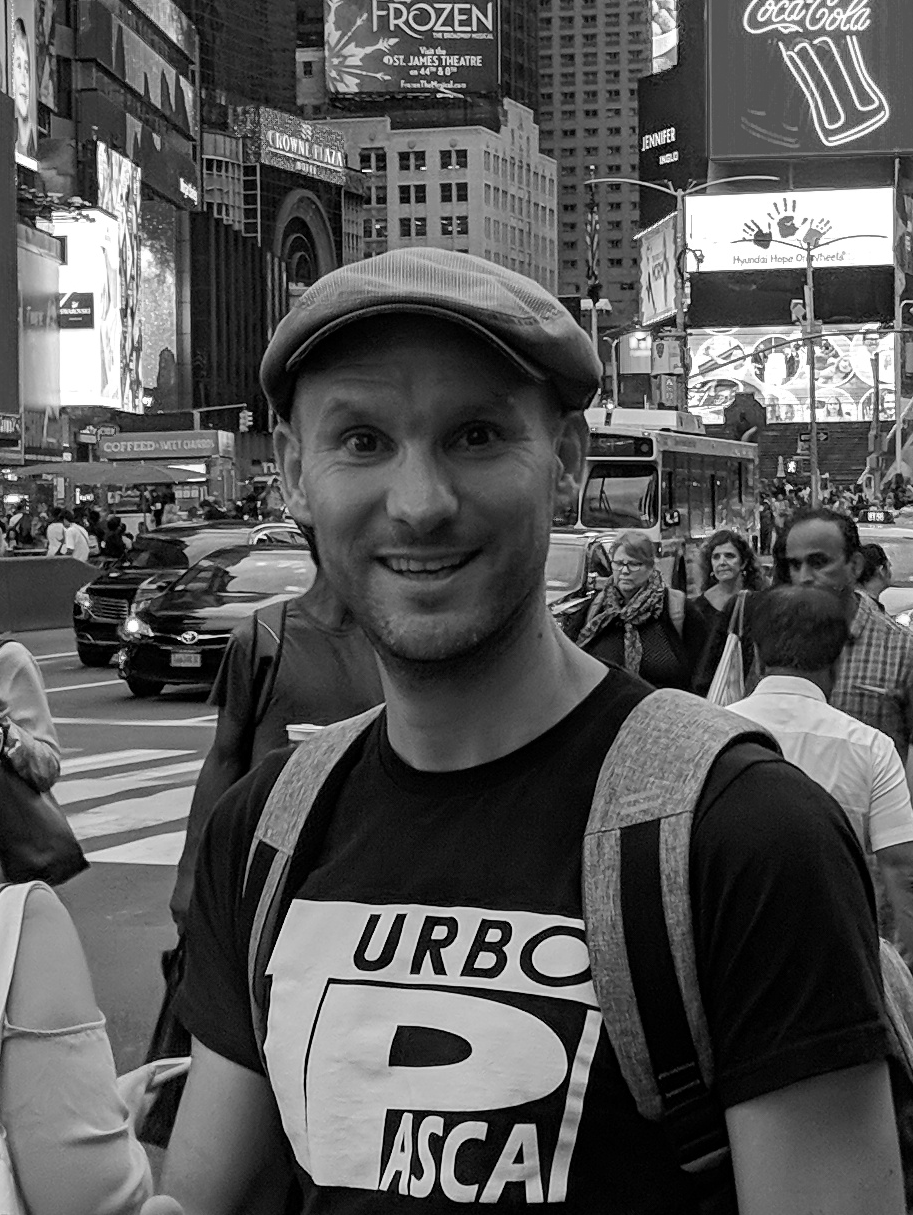
Introduction
Hello, I'm Pascal van der Heiden, a Technology Specialist at Microsoft. My goal is to reach, teach, help & inspire as many people as I can with Microsoft Technology!
Seeing is believing, so I love to show how you can create beautiful solutions and empower people to do it themselves. That's my goal & my passion!
This website is my tribute to Turbo Pascal, a programming environment that shaped the software development landscape of the late 80s and early 90s, and continues to influence modern IDEs today.
In high school, I earned the nickname "Turbo" because I programmed everything in Turbo Pascal 7.0. This early passion for programming set the foundation for my career in technology.
I was fortunate to learn Turbo Pascal from a teacher who was a real enthusiast of the language. Under his guidance, I created my first game as a graduation project: a text adventure. This experience sparked my love for software development and problem-solving.
Professional Experience
Helping customers by showing how they can design, build & develop for the Azure cloud. Focused on cloud architecture, development & integration solutions.
Over two decades of experience in the IT industry, with extensive focus on cloud architecture, development, and integration solutions.
Developed a specialized application using Borland Delphi that helped the sales department write better quotes in their technical jargon. This application streamlined the quote creation process and improved accuracy by leveraging my background in Pascal programming.
Community Involvement
Actively connecting people and inspiring community members with tech sessions and events. Passionate about fostering a vibrant Microsoft technology community.
Skills
Mission
My mission is to empower people with technology. I believe in the transformative power of showing practical solutions and teaching others how to build them themselves. Through my work at Microsoft and involvement with the Integration User Group, I strive to reach, teach, help, and inspire as many people as possible.
This Turbo Pascal tribute website represents my appreciation for programming history and the tools that helped shape today's development landscape. It's also a demonstration of how we can blend nostalgia with modern web technologies.